|
|

|
|||||||
| التسجيل | التعليمـــات | التقويم | البحث | مشاركات اليوم | اجعل كافة الأقسام مقروءة |
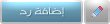 |
|
|
LinkBack | أدوات الموضوع | انواع عرض الموضوع |
|
|

|
|||||||
| التسجيل | التعليمـــات | التقويم | البحث | مشاركات اليوم | اجعل كافة الأقسام مقروءة |
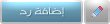 |
|
|
LinkBack | أدوات الموضوع | انواع عرض الموضوع |
|
|
رقم المشاركة : 1 (permalink) | ||
|
Stylish Navigation Step 1Fill the background of your canvas in with the colour #0E3D4A Make a new layer set, [ Layer > new > layerset ], name it "Button1" Make a new layer. Grab the rectangular marquee tool, set it a fixed width of 186 pixels and a height of 24 pixels. Fill the selection in with the colour #1A4C5A Step 2 Make a new layer, zoom in and make a selection as shown below. Make sure you go 1 pixel within the widths and top of the first layer, as shown below: Step 3 Step 4 Using the gradient tool, drag from bottom to top of the selection to form a gradient like below. And then press CTRL+E to merge layers 1 and 2 together. Step 5 Step 6 Step 7 Step 8 Step 9 Step 10 Hold CTRL and click the current layer (in layers pallet) to make a selection of the circle. Make a new layer and then go to: Select > Modify > Contract [2pixels] to make a selection 2 pixels within the circle gradient layer. Fill the selection in with any colour, it doesn't matter. Bring up the blending options, gradient overlay and press OK. Step 11 Step 12 Lets add a bit more shine (optional) to the button, zoom in, CTRL click on the current layer in the layers pallet to make a circular selection. Make a new layer, grab the elliptical marquee tool, hold ALT (with the selection still running) and drag across the selection to form a selection similar to below: Step 13 Step 14 Now we need to duplicate the layer set. Click on the layer set heading "Button1" in the layers pallet, and click duplicate layer set. Step 15 Now move the new layer set below the first button, to do this click on the Button1Copy layer set heading and move it using the move tool. Step 16 Step 17 [url=/vb/showthread.php?t=11758]تحميل[/url] 
|
|||

|
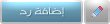 |
| مواقع النشر (المفضلة) |
| الكلمات الدلالية (Tags) |
| navigation, stylish |
| الذين يشاهدون محتوى الموضوع الآن : 1 ( الأعضاء 0 والزوار 1) | |
| أدوات الموضوع | |
| انواع عرض الموضوع | |
|
|
 المواضيع المتشابهه
المواضيع المتشابهه
|
||||
| الموضوع | كاتب الموضوع | المنتدى | مشاركات | آخر مشاركة |
| Stylish Borders | مدمن تصميم | دروس اجنبية - Lessons | 0 | 14-Apr-2009 03:00 PM |
Design - Scrapbook - Photoshop - Adobe - Image - Flash - Swish - 3D - 4D - Illustrator - Corel Draw - Lessons - English - Forex - Web Links - youtube - Vectors - sms - mms - psd
برامج , العاب , صور , ازياء , برامج اون لاين , رياضة سبورت , اخبار ماكس مام , دليل المواقع : للاعلان فى موقع مدرسة التصميم
|
|
|