|
|

|
|||||||
| التسجيل | التعليمـــات | التقويم | البحث | مشاركات اليوم | اجعل كافة الأقسام مقروءة |
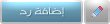 |
|
|
LinkBack | أدوات الموضوع | انواع عرض الموضوع |
|
|

|
|||||||
| التسجيل | التعليمـــات | التقويم | البحث | مشاركات اليوم | اجعل كافة الأقسام مقروءة |
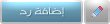 |
|
|
LinkBack | أدوات الموضوع | انواع عرض الموضوع |
|
|
رقم المشاركة : 1 (permalink) | ||
|
Content Box Step 1 Make a new document with a dark grey background. Make a new layer and a selection similar to the one below: Step 2 Fill the selection in with any colour and bring up the blending options. Step 3 Bevel & Emboss. Step 4 Gradient Overlay. Step 5 Stroke: Step 6 Press OK at the blending options. Then with the selection still inplace go to [ Select > Modify > Contract ] by 5 pixels and press OK. Step 7 Press delete and hold CTRL + D to deselect the selection. You should have something like this: Step 8 Grab the pencil tool and on the same layer draw a border accross the width of the pixel border as shown below. Step 9 Make a selection in the top box. Step 10 Make a new layer, fill the selection in with any colour. Press CTRL+D to deselect. Bring up the blending options, gradient overlay and then press OK. Step 11 You should now have something like this: Step 12 CTRL + Click on the red gradient overlay in the layers pallet. Grab the Elliptical Marquee Tool, hold ALT and drag from the left to the right. In other words make a selection like below: Step 13 Make a new layer, fill it in with white. Change the opacity to 25% and layer mode to overlay. Step 14 Now go back to your border layer. Grab the pencil tool again and draw some pretty patterns. Once done add some pixel text (find pixel fonts in zymics font section). My final result is below. Download the PSD file, right click > save target as.. on the below image.  
|
|||

|
|
|
رقم المشاركة : 2 (permalink) | |||||||||||
|
أحسنت هذا النقل بارك الله فيك وبصمة تميز للمدرسه ان يكون بها قسم كهذا وفقكم الله لكل الخير ورضي عنكم |
|||||||||||

|
|
|
رقم المشاركة : 4 (permalink) | |||||||||||||
|
رائع جــــــــداً يعطيك الف عاااافية
|
|||||||||||||

|
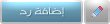 |
| مواقع النشر (المفضلة) |
| الكلمات الدلالية (Tags) |
| content |
| الذين يشاهدون محتوى الموضوع الآن : 1 ( الأعضاء 0 والزوار 1) | |
| أدوات الموضوع | |
| انواع عرض الموضوع | |
|
|
 المواضيع المتشابهه
المواضيع المتشابهه
|
||||
| الموضوع | كاتب الموضوع | المنتدى | مشاركات | آخر مشاركة |
| تنزيل برنامج ادوبي إلستريتور Adobe Illustrator CS4 + Content Pack | حصري | برامج الرسم والتصميم | 376 | 27-Mar-2010 03:00 PM |
| تحميل برنامج vufone mobile content sync and backup 2.03.4 الاصدار الاخير 2009 | ألمارد | تحميل برامج مجانية 2011 | 0 | 15-Mar-2009 12:36 AM |
Design - Scrapbook - Photoshop - Adobe - Image - Flash - Swish - 3D - 4D - Illustrator - Corel Draw - Lessons - English - Forex - Web Links - youtube - Vectors - sms - mms - psd
برامج اون لاين , رياضة سبورت , اخبار ماكس مام , دليل المواقع : للاعلان فى موقع مدرسة التصميم
العاب بنات احدث وافضل واجدد العاب بنات هي عباره عن العاب اون لاين بمعنى اخر هي العاب فلاش تتنوع الالعاب بين العاب اكشن والعاب تلبيس وغيرها وهناك قسم العاب انجليزي اسمه Dress Up Games جميع ما تبحث عنه من العاب باللغة الانجليزية
|
|
|