|
|

|
|||||||
| التسجيل | التعليمـــات | التقويم | البحث | مشاركات اليوم | اجعل كافة الأقسام مقروءة |
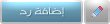 |
|
|
LinkBack | أدوات الموضوع | انواع عرض الموضوع |
|
|

|
|||||||
| التسجيل | التعليمـــات | التقويم | البحث | مشاركات اليوم | اجعل كافة الأقسام مقروءة |
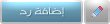 |
|
|
LinkBack | أدوات الموضوع | انواع عرض الموضوع |
|
|
رقم المشاركة : 1 (permalink) |
|
Today i am going to make Tutorial Number 129 from 500 Tutorial Marathon I have received a lot of requests about how to design the logos from I will show you how i create very nice 3D logo.  Open a new document: 500x500 pixels will be very good. Then download the shape from the attachment area. Load the shape  Then select Custom shape tool, and draw the shape on your canvas  When you drag the mouse , hold down the SHIFT key. In this way you can create a symmetrical shape Go to Edit > Transform > Perspective and draw the corners of the shape until you have something like in the following image  Hit the Enter key from your keyboard Then press on CTRL+T ( free transform tool ) Then modify the vertical scale to 70%  Do not forget to Hit Enter on your keyboard Now comes the funny part You need to follow my shortcuts very carefully With this layer selected press on: 1 - CTRL+J ( this shortcut will duplicate the current layer ) 2 - Up arrow key repeat 14-15 times this steps from above and you will have something like me  Select the top layer from your layer palette  And add the following layer styles    This layer style you can find it in this is my result  Now select the first layer we have created in this tutorial ( the layer above the background layer )  For this layer please add the following layer styles   This is my final result  I hope you like it. You can see in the following image some logo variation created in the same way This set of logos are available only for VIP members  Thank you 
|
|

|
|
|
رقم المشاركة : 3 (permalink) | ||
|
|
^^ CoOoOoOl .. Mr.Hassri it's a fantastic lesson, and the idea in this lesson will help in designing Logos ^_^ ArigatoOoO Thanx Bro Keep u the hard work may Allah Bless You ~_^ Janah With my regards
|
||

|
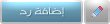 |
| مواقع النشر (المفضلة) |
| الذين يشاهدون محتوى الموضوع الآن : 1 ( الأعضاء 0 والزوار 1) | |
| أدوات الموضوع | |
| انواع عرض الموضوع | |
|
|
Design - Scrapbook - Photoshop - Adobe - Image - Flash - Swish - 3D - 4D - Illustrator - Corel Draw - Lessons - English - Forex - Web Links - youtube - Vectors - sms - mms - psd
برامج اون لاين , رياضة سبورت , اخبار ماكس مام , دليل المواقع : للاعلان فى موقع مدرسة التصميم
العاب بنات احدث وافضل واجدد العاب بنات هي عباره عن العاب اون لاين بمعنى اخر هي العاب فلاش تتنوع الالعاب بين العاب اكشن والعاب تلبيس وغيرها وهناك قسم العاب انجليزي اسمه Dress Up Games جميع ما تبحث عنه من العاب باللغة الانجليزية
|
|
|