
 |
|
|

|
|||||||
| التسجيل | التعليمـــات | التقويم | البحث | مشاركات اليوم | اجعل كافة الأقسام مقروءة |
| دروس تصميم ثلاثي الأبعاد 3D دروس ثري دي ماكس , دروس تصميم ثلاثي الأبعاد ,دروس برامج التصميم المحترفة والثلاثية الابعاد , دروس 3D Studio Max, دروس Cinema 4D , دروس قوائم البرنامج, طريقة عمل التصميم, دروس الابداع للمحترفي , دروس للمبتدئين |
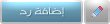 |
|
|
LinkBack | أدوات الموضوع | انواع عرض الموضوع |
|
|
رقم المشاركة : 1 (permalink) | ||
|
This is another tutorial suited for beginers in 3d studio max. I will model the Brancusi table  First go to the shapes, and select line tool, and then draw the profile of the table. You can draw a rough shape now because this can be adjusted later  From the modifiers list, select lathe select weld core, to weld the center, and raise the number of segments until the table is round enough  If the shape is empty, then you must check the "Flip Normals"  Now you can go down on the stack to the line shape, to adjust the roundness of edges. For this go to vertex mode, and select the desired vertices and fillet them by a small amount. In my case 0.3.  For the table foot the modeling is very simple. We will make a box, convert this to editable poly, and select the top poly, and scale this out, then extrude, and scale in. Continue this until you obtain the desired look.  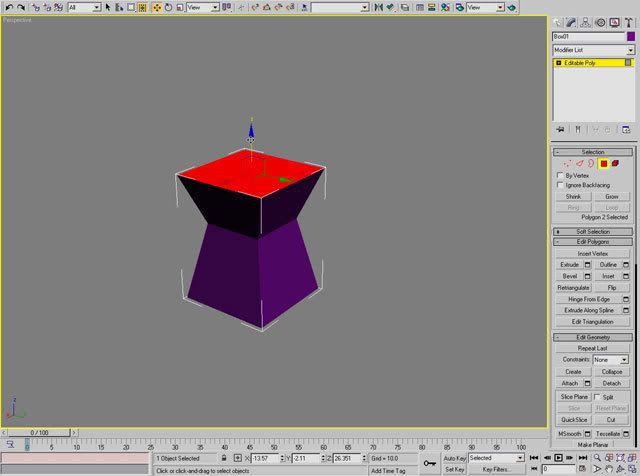  Now select the vertical edges, and chamfer them.  You can make the base from a box, that has 2 segments, lenght and width  Delete the following parts, because this object is pretty symetric, so we can use Symetry modifier to simplify our job 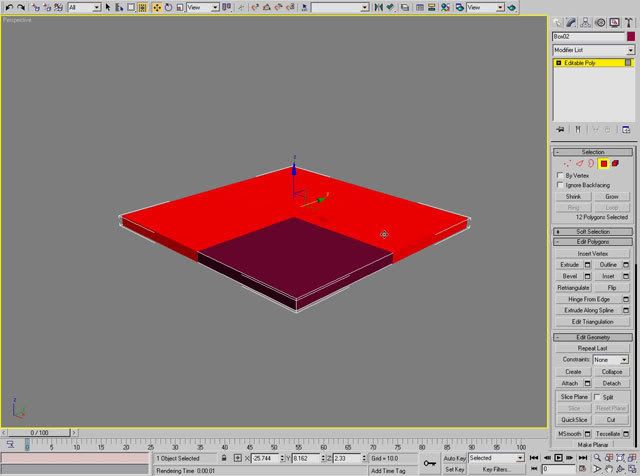 On the remaining part, you can use quickslice to add more edges, or you can use cut. Then select the bottom part of the base and scale this out, then select just the small foot, and extrude this a bit and adjust to the right angle  Apply symetry on X axis  Apply symetry on Y axis  The modeling of the table is finished 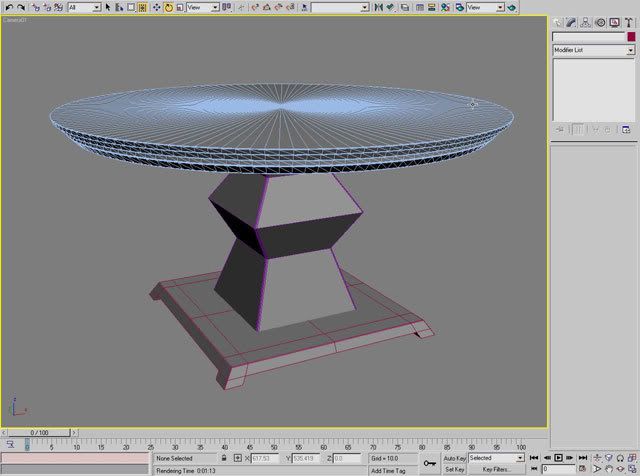 This is how it looks like with a wooden material applied  Thanks for watching the tutorial! 
|
|||

|
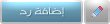 |
| الذين يشاهدون محتوى الموضوع الآن : 1 ( الأعضاء 0 والزوار 1) | |
| أدوات الموضوع | |
| انواع عرض الموضوع | |
|
|
 المواضيع المتشابهه
المواضيع المتشابهه
|
||||
| الموضوع | كاتب الموضوع | المنتدى | مشاركات | آخر مشاركة |
| درس تصميم توقيع مميز | ايمار | دروس الفوتوشوب - Adobe Photoshop | 21 | 21-May-2009 12:27 PM |
| صور لميس اجمل صور الممثلة لميس من مسلسل سنوات الضياع التركي | ايمار | صور منوعة | 15 | 16-May-2009 02:46 PM |
| ذبابة تمشي درس اجنبي | مدمن تصميم | Lessons Image Ready | 4 | 31-Dec-2008 06:19 PM |
| تصميم خطير جدا و مميز | hicham_vigas | تصميم تواقيع تصميم فوتوشوب تصاميم الاعضاء | 22 | 07-May-2008 02:23 PM |
| عمل نص 3d الاستروتر درس اجنبي | مدمن تصميم | Illustrator Tutorials | 1 | 21-Feb-2008 07:09 PM |
Design - Scrapbook - Photoshop - Adobe - Image - Flash - Swish - 3D - 4D - Illustrator - Corel Draw - Lessons - English - Forex - Web Links - youtube - Vectors - sms - mms - psd