|
|

|
|||||||
| التسجيل | التعليمـــات | التقويم | البحث | مشاركات اليوم | اجعل كافة الأقسام مقروءة |
| Lessons Image Ready Lessons Image Ready Adobe Photoshop, Photoshop Tutorials Move photos |
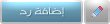 |
|
|
LinkBack | أدوات الموضوع | انواع عرض الموضوع |
|
|

|
|||||||
| التسجيل | التعليمـــات | التقويم | البحث | مشاركات اليوم | اجعل كافة الأقسام مقروءة |
| Lessons Image Ready Lessons Image Ready Adobe Photoshop, Photoshop Tutorials Move photos |
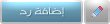 |
|
|
LinkBack | أدوات الموضوع | انواع عرض الموضوع |
|
|
رقم المشاركة : 1 (permalink) | ||
|
Musical Equalizer Open a new transparent document for this tutorial. Step 1: Fill the background color with white. Select the pencil tool and create a 1 pixel black border around your image. 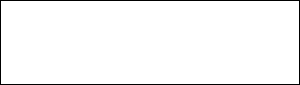 Step 2: Create some text towards the left side of the document, that has what your 'handle' or whatever you go by. Make this text orange.  Step 3: Press ctrl+alt+n to create a new layer. Name this layer "Sound Box". On the right side of the image, create a box with your rectangle marquee tool and fill it with white. Pick a nice pixel font from and write "sound" vertically inside the box.  Step 4: Right click the "Sound Box" layer and go to blending options. Use these settings- 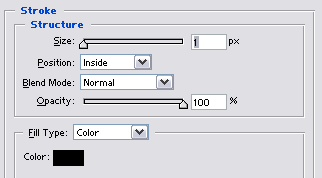 Step 5: Press ctrl+alt+n to create another new layer, and name it "Eq Bounce". Place this layer below your "Sound Box" layer. Then, right click it, go to Blending Options, and use these options. 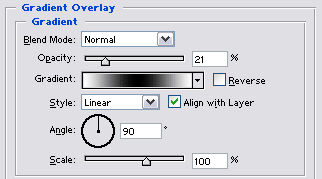 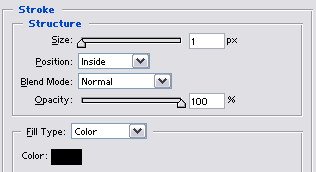 Step 6: Duplicate this layer a few times and move the duplicated layers so they are evenly spread next to the box.  Step 7: Click the "jump to image ready" option at the bottom of the tools palette. 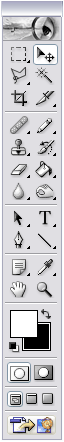 Step 8: Move the "Eq Bounce" layers around so that they are not the same length. Step 9: On the animation palette click the arrow, which will bring up a sub menu(if you'd call it that). The arrow is at the top right of the box. Once you are at the "sub menu" select "New Frame". On the new frame move the "Eq Sound" layers so that they are completely different(if they were long before, make them short etc). Click the "motion tween" button(it looks like 3 circles) and use these settings. My finished product:  
|
|||

|
|
|
رقم المشاركة : 4 (permalink) | |||||||||||
|
لا يوجد صوووووووووووووووووووووووووووووووووور شـكــ وبارك الله فيك ـــرا لك ... لك مني أجمل تحية . |
|||||||||||

|
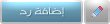 |
| مواقع النشر (المفضلة) |
| الذين يشاهدون محتوى الموضوع الآن : 1 ( الأعضاء 0 والزوار 1) | |
| أدوات الموضوع | |
| انواع عرض الموضوع | |
|
|
Design - Scrapbook - Photoshop - Adobe - Image - Flash - Swish - 3D - 4D - Illustrator - Corel Draw - Lessons - English - Forex - Web Links - youtube - Vectors - sms - mms - psd
برامج , العاب , صور , ازياء , برامج اون لاين , رياضة سبورت , اخبار ماكس مام , دليل المواقع : للاعلان فى موقع مدرسة التصميم
العاب بنات احدث وافضل واجدد العاب بنات هي عباره عن العاب اون لاين بمعنى اخر هي العاب فلاش تتنوع الالعاب بين العاب اكشن والعاب تلبيس وغيرها وهناك قسم العاب انجليزي اسمه Dress Up Games جميع ما تبحث عنه من العاب باللغة الانجليزية
|
|
|