|
|

|
|||||||
| التسجيل | التعليمـــات | التقويم | البحث | مشاركات اليوم | اجعل كافة الأقسام مقروءة |
| Illustrator Tutorials Lessons Illustrator CS Adobe Illustrator, Illustrator Tutorials |
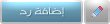 |
|
|
LinkBack | أدوات الموضوع | انواع عرض الموضوع |
|
|

|
|||||||
| التسجيل | التعليمـــات | التقويم | البحث | مشاركات اليوم | اجعل كافة الأقسام مقروءة |
| Illustrator Tutorials Lessons Illustrator CS Adobe Illustrator, Illustrator Tutorials |
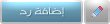 |
|
|
LinkBack | أدوات الموضوع | انواع عرض الموضوع |
|
|
رقم المشاركة : 1 (permalink) | ||
|
درس بسيط This short tutorial will show you how easy it is to create a nice glossy/shiny speechbubble in just a few easy to follow steps. It’s just an example speechbubble - use your imagination to create bubbles in all shapes and sizes. - Open a new file (any size you want), select the Ellipse Tool and draw out an ellipse with White as the Fill color and No color for the stroke - Get the Pen Tool out and draw a triangle (Fill: white - Stroke: None) as shown below (make sure that it’s proportional to the ellipse you just created)  - Go to Object > Transform > Rotate and rotate it with -20% - Move the triangle you just created in to the Ellips as shown below:  - Go to ‘Window’ and check ‘Pathfinder’ - Make sure you have both the ellipse and the triangle selected and click the ‘Add to Shape Area’ icon in the Pathfinder window Both are now merged together - Go to Effect > Stylize > Inner glow and change the following settings:  The color used is #CBECF4 This is what you should have so far:  - Select the Ellipse Tool again and draw out an ellipse (Fill: White - Stroke: None) as shown in the screenshot:  - Next, go to Effect > Warp and give the newly created ellipse an ‘Arc’ warp with a bend of 15% - Move it down a little bit so that it fits back in to the speechbubble  - Make sure the warped ellipse is still selected and give it an opacity of 50% Now the final touch… - Select the Speechbubble and change the stroke to #B7DCE2 All Done!  
|
|||

|
|
|
رقم المشاركة : 2 (permalink) | ||
|
|
 
|
||

|
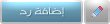 |
| مواقع النشر (المفضلة) |
| الذين يشاهدون محتوى الموضوع الآن : 1 ( الأعضاء 0 والزوار 1) | |
| أدوات الموضوع | |
| انواع عرض الموضوع | |
|
|
 المواضيع المتشابهه
المواضيع المتشابهه
|
||||
| الموضوع | كاتب الموضوع | المنتدى | مشاركات | آخر مشاركة |
| طريقة الكتابة بالعربية الحرّة | احمد | دروس الستريتر - Adobe Illustrator | 4 | 29-Nov-2008 09:44 PM |
| الكتابة المتراقصه | مدمن تصميم | دروس الستريتر - Adobe Illustrator | 2 | 11-Jul-2007 05:39 PM |
Design - Scrapbook - Photoshop - Adobe - Image - Flash - Swish - 3D - 4D - Illustrator - Corel Draw - Lessons - English - Forex - Web Links - youtube - Vectors - sms - mms - psd
برامج , العاب , صور , ازياء , برامج اون لاين , رياضة سبورت , اخبار ماكس مام , دليل المواقع : للاعلان فى موقع مدرسة التصميم
العاب بنات احدث وافضل واجدد العاب بنات هي عباره عن العاب اون لاين بمعنى اخر هي العاب فلاش تتنوع الالعاب بين العاب اكشن والعاب تلبيس وغيرها وهناك قسم العاب انجليزي اسمه Dress Up Games جميع ما تبحث عنه من العاب باللغة الانجليزية
|
|
|