|
|

|
|||||||
| التسجيل | التعليمـــات | التقويم | البحث | مشاركات اليوم | اجعل كافة الأقسام مقروءة |
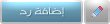 |
|
|
LinkBack | أدوات الموضوع | انواع عرض الموضوع |
|
|

|
|||||||
| التسجيل | التعليمـــات | التقويم | البحث | مشاركات اليوم | اجعل كافة الأقسام مقروءة |
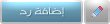 |
|
|
LinkBack | أدوات الموضوع | انواع عرض الموضوع |
|
|
رقم المشاركة : 1 (permalink) | ||
|
Hello Today i am going to make Tutorial Number 125 from 500 Tutorial Marathon I will show you how to create a nice web hosting layout Please create a new document Size 760x770 pixels Background color: White Then with Ellipse tool Create a circle and place it in the middle of the document. Select Rounded Rectangle tool and create a shape, and place it like me. I will use another color for the rounded rectangle , so you can see better what i am doing. Select Both layers in Layer palette , and press CTRL+E ( this action will merge the two layers : the circle and the rounded shape into a single layer ) Now add the following layer styles for this layer This is the result Now select Ellipse tool one more time and create some small circles 8 For all this circles please apply the following layer styles: This is the result Then with the same tool ( ellipse tool) create another circles , and place them inside the last circles Be sure the size of this circles are the same like the red area from previouse circles For all this black circles add the following layer styles: This is my result Select Rounded rectangle tool , and create a white shape on the bottom of your layout Then add some servers, from your stock photo collection, and in the same time you can add also some text for your hosting plans Then with Rounded rectangle tool create some buttons under each plan Then add the same layer styles as we have used for rounded shapes This is my result Now we will create a mirror for all this buttons. to do this please select all the buttons layers in your layer palette And drag all this layers to the " create new layer button " You will see the duplicated layers above the normal ones. With all this layer selected , please press on CTRL+E ( this shortcut will merge all the layers into a single one ) With move tool place the duplicated buttons like me Then go to Edit > Transform > Flip Vertical With this layer selected , press on " add layer mask " button Select Gradient tool and be sure you have this settings Then create a small vertical line ( follow the blue arrow from the next image ) Now create another rounded shape and place some icons on that shape Now add another shapes with rounded rectangle tool Now load the selection for the big black shape ( to load the selection please select the black shape layer and go to Select > Load selection ) You will notice that a selection line will become visible. Now go to Select > Modify > Contract and use the following value This is the result Now please select Elliptical Marquee Tool Be sure you have the "Subtract from selection" button enabled Then create a selection like mine When you release the button you will have the same result like mine Select Rectangular marquee Tool , and delete also the bottom part of the selection. At the end you need only this selection Create a new layer above all layers ( press CTRL+SHIFT+ALT+N ), and fill this selection with white To fill the selection please use the Paint bucket tool be sue you press CTRL+D to deselect Select Rounded rectangle tool and create another shape Load the selection for this rounded shape To load the selection for this shape please hold down the CTRL key and with the left mouse button click on the layer thumbnail for this rounded shape Then you can delete the orange shape, and you have there only the selection Now press CTRL+SHIFT+I to inverse the selection Then with the eraser tool delete the corner of the white shape then press CTRL+D to deselect On this white shape please add alone some text and images Now add some text on the buttons, And you can add also some other details on the black area Create a new layer ( press CTRL+SHIFT+ALT+N ) Select Elliptical Marquee Tool and create the following selection Then be sure you have enabled " intersect with selection " button Create another selection like in the following image After you release the mouse button you will have something like that Select paint bucket tool , and fill the selection with white Press CTRL+D to hide the selection Then add the following layer styles This is my result Duplicate this shape, and resize this shape a little For this duplicated shape please use the following layer settings This is my result I hope you like my final result لتحميل واجهة الدرس Thank you very much / / Ahmed [url=http://www.de4school.com/vb/showthread.php?t=491]تحميل[/url] 
|
|||

|
|
|
رقم المشاركة : 3 (permalink) |
|
|
مشكووووووووووور يا استاذ احمد على الدرس الحلو يعطيك الف عافية |

|
|
|
رقم المشاركة : 4 (permalink) | |||||||||||||
|
Helol Mr.Ahmad Thanks on lesson Thanks Thanks Thanks Thanks Thanks Thanks Thanks Thanks Thanks Thanks Thanks Thanks Thanks Thanks Thanks Thanks Thanks Thanks Thanks Thanks Thanks Thanks Thanks Thanks Thanks Thanks Thanks Thanks Thanks Thanks Thanks Thanks Thanks Thanks Thanks Thanks |
|||||||||||||

|
|
|
رقم المشاركة : 5 (permalink) | |||||||||||||||
|
كفيت ووفيت يعطيك العافيه ياخوي كل الشكر لك تحياتي
|
|||||||||||||||

|
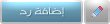 |
| مواقع النشر (المفضلة) |
| الذين يشاهدون محتوى الموضوع الآن : 1 ( الأعضاء 0 والزوار 1) | |
| أدوات الموضوع | |
| انواع عرض الموضوع | |
|
|
 المواضيع المتشابهه
المواضيع المتشابهه
|
||||
| الموضوع | كاتب الموضوع | المنتدى | مشاركات | آخر مشاركة |
| موقع اجنبي يعطيك أي شعار في العالم بدقة مفتوحة | مدمن تصميم | تصاميم فكتور جاهزة - Vectors | 21 | 18-Mar-2010 01:55 PM |
| الآن انتقي اروع الألوان لتصميمكـ مع موقع KULER من Adobe | Nado | مدرسة الفوتوشوب - Adobe Photoshop | 9 | 23-Dec-2009 09:23 PM |
| قوالب اجنبية لن تجدوها فى اي موقع آخر | حصري | تطوير المنتديات والمواقع | 17 | 26-Sep-2009 02:28 PM |
| صور تصميم احترافية | ايمار | صور التصميم - Pictures For Design | 14 | 09-Mar-2008 07:19 AM |
| موقع لملحقات الفتوشوب.. ..لعيونكم الحلوة :) | cool.girle | خامات وباترن Patterns | 9 | 11-Feb-2008 07:28 PM |
العاب طيور الجنة | العاب تلبيس | العاب طبخ | العاب اطفال | العاب مغامرة | ميك اب | العاب تلوين | العاب ذكاء | العاب اكشن | العاب رياضية | العاب سباق | العاب تصويب | العاب باربي | العاب سرعة | العاب مطاردة
: للاعلان فى موقع مدرسة التصميم
|
|
|